Updated Wednesday, November 08, 2023
Invite AgentWebsite to access your Register.com account, as a technical contact, so we can connect your domain name to your website.
We will be able to manage your domain name at Register.com, but we will not be able to view or change your account information like your payment methods or passwords.
Note: Customers with a single account will see Users & Roles under My Profile, while customers with multiple accounts will see Accounts & Users.
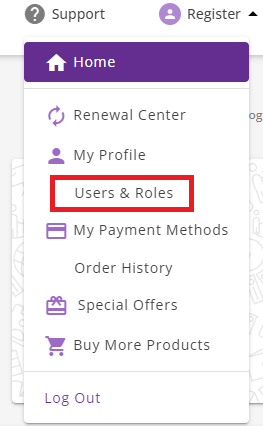
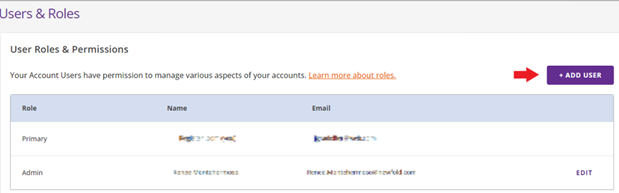
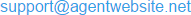


Related Answers
20+ YEARS OF QUALITY SERVICE WITH A SMILE
@ 2024 AgentWebsite Terms of Use | Privacy