Updated more than a week ago
Microsoft Edge tracking prevention "Strict" setting may block certain web page elements such as Facebook like and share buttons.
Changing the setting to "Balanced" may allow Edge to show the blocked elements:
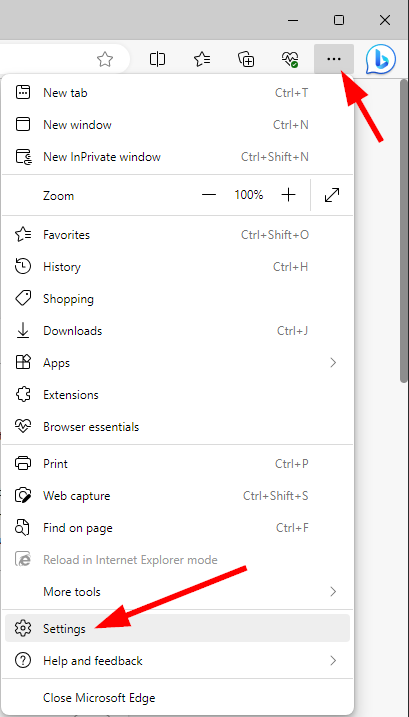
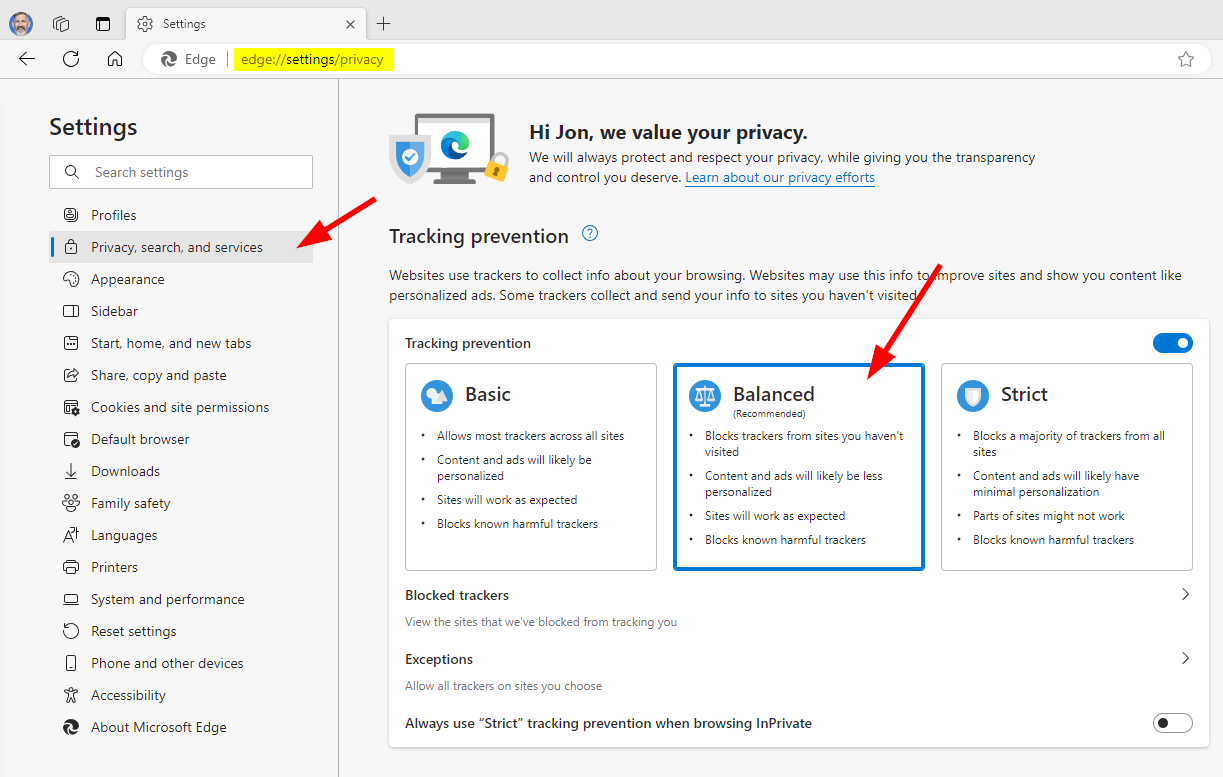
20+ YEARS OF QUALITY SERVICE WITH A SMILE
@ 2025 AgentWebsite Terms of Use | Privacy