Updated more than a week ago
If the missing listing is an MLS or IDX listing that you did not manually enter in the Control Panel:
If you manually entered the listing in the Control Panel:
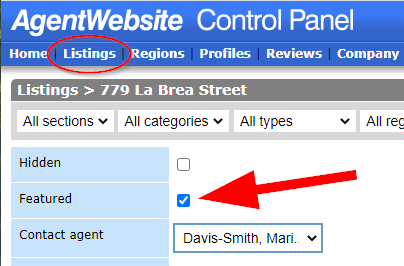
20+ YEARS OF QUALITY SERVICE WITH A SMILE
@ 2025 AgentWebsite Terms of Use | Privacy