Updated more than a week ago
AgentWebsite mailboxes can be set to forward all email to another email address, while also keeping a copy of each forwarded message.
With "keep a copy" enabled, your mailbox can fill up and reject inbound email!
Make sure to monitor your AgentWebsite mailbox if you have "keep a copy" enabled.
The Control Panel screenshot below shows a mailbox with "keep a copy" enabled.
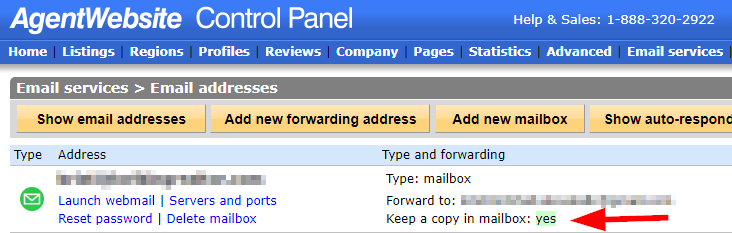
You may need to delete some messages to empty your inbox after making this change.
Deleted email do not disappear right away. See: How to expunge deleted emails
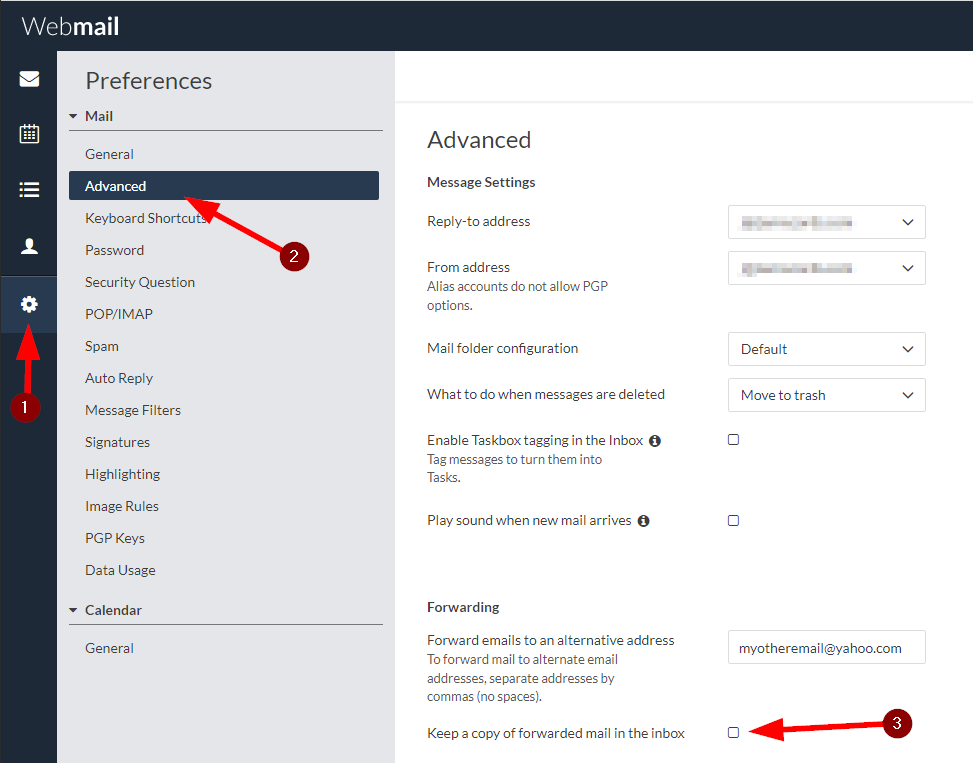
20+ YEARS OF QUALITY SERVICE WITH A SMILE
@ 2025 AgentWebsite Terms of Use | Privacy