Updated more than a week ago
Older AgentWebsite designs may include text that scrolls across the top of each page.
This feature does not exist in newer AgentWebsite designs.
The feature was known as "Top Scrolling Text", formerly called "Top Marquee".
To edit the text in the top scrolling text:
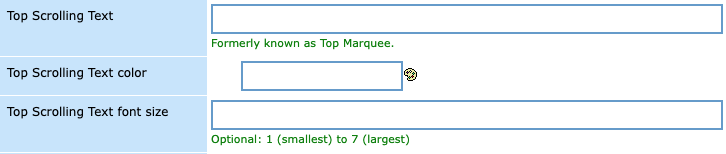
20+ YEARS OF QUALITY SERVICE WITH A SMILE
@ 2025 AgentWebsite Terms of Use | Privacy