Updated more than a week ago
When new leads register through your IDX account, they may be forwarded to external services that offer additional lead management features. This article describes some of the methods that are possible in the AgentWebsite IDX Control Panel. This feature is only available for AgentWebsite IDX subscribers.
You can set up Zapier to accept leads from IDX and zap them to Zapier-supported services. For a detailed walkthrough on how to set up an IDX zap, visit this Zapier Integration article.
If you use a lead management service that accepts leads via email parsing, the service will provide you with an email address to enter in your iHomefinder Control Panel.
Here are some services that can accept leads via email parsing:
To forward your leads via email, log into the AgentWebsite Control Panel and navigate to IDX > Setup > Advanced Routing.
Check the box next to 'Other' and paste the email address provided by your lead management service into the field.
Typically, you'll want to pick and choose which emails to forward. Make sure to read the descriptions for each section. When you're done setting up, it's a good idea to test the lead forwarding by going to your website and submitting a form. The Contact Form Submission is usually an easy one to try.
Another option is the Lead Forwarding Service which is built into all IDX accounts. This passes XML POST data to an external system that supports this data exchange.
External systems that support the Lead Transmission Standard currently include:
From within the AgentWebsite Control Panel, go to IDX > Setup > Account > Integrations, then click the Add an Integration button.
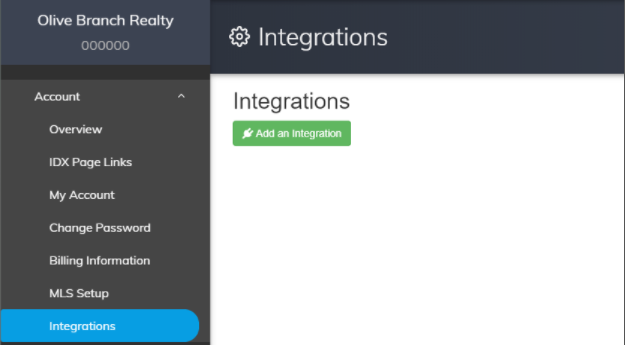
Choose Custom or Top Producer, then click +LTS to add a new integration.
Click to open your new integration and enter in the information provided by your lead management service.
Developers can write translation code to adapt the output of the Lead Forwarding Service to third-party lead management and CRM systems, such as InfusionSoft. Visit Lead Forwarding for Developers for more information.
20+ YEARS OF QUALITY SERVICE WITH A SMILE
@ 2025 AgentWebsite Terms of Use | Privacy