Updated more than a week ago
AgentWebsite IDX works with Zapier, a free service that automates tasks by connecting applications. There are a number of integrations (referred to as "Zaps") already built. This means that you can start using them without any coding required. This feature is only available for AgentWebsite IDX subscribers.
The Zaps that are ready to use can be accessed in your IDX Control Panel.
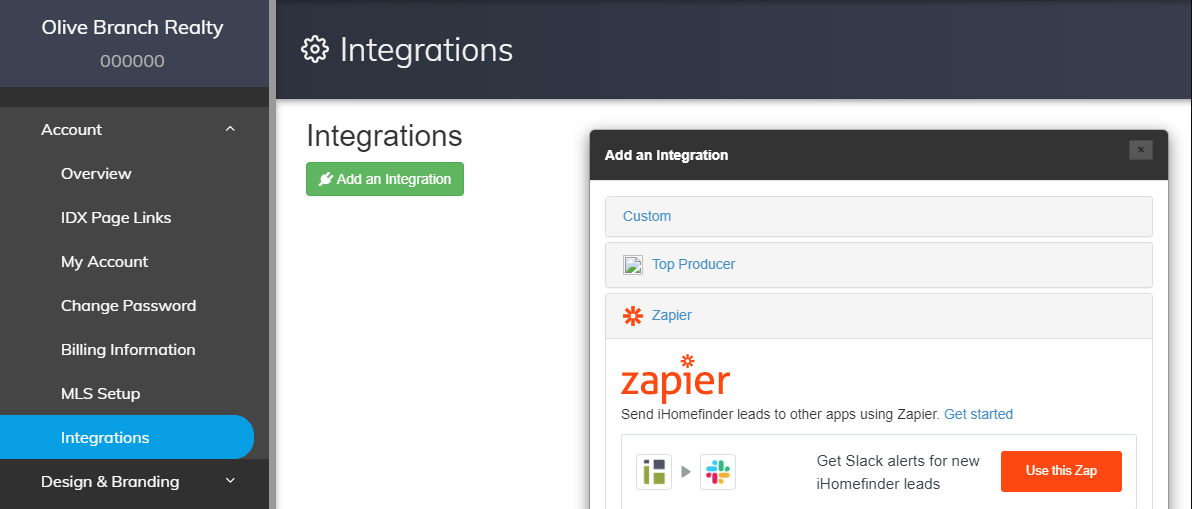
Select the Zapier integration you'd like and the Zapier website will open in a new browser window. You'll be asked to log into your Zapier account or you can create an account if you don't already have one. Follow the remaining steps to complete your Zap.
Alternatively, you can log into your Zapier account directly instead of using the AgentWebsite IDX Control Panel. If choosing this option, follow these steps:
For more information about IDX integrations on Zapier, visit this page on the Zapier website.
If you'd like to use Zapier to integrate with a service not listed in your IDX Control Panel, you can create custom Zaps for over 1,000 services available through Zapier. Click here to learn more.
20+ YEARS OF QUALITY SERVICE WITH A SMILE
@ 2025 AgentWebsite Terms of Use | Privacy