Updated more than a week ago
Update the three settings below to get your AgentWebsite leads by text. By default, you will also get copies of all leads by email.
Due to text messaging limitations, text leads are abbreviated. Be sure to check your email for the full content.
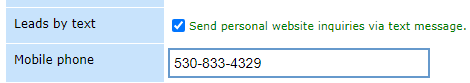
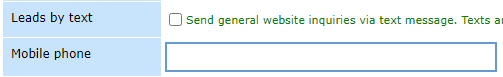
20+ YEARS OF QUALITY SERVICE WITH A SMILE
@ 2025 AgentWebsite Terms of Use | Privacy