Updated more than a week ago
The photos at the top of your website are called header graphic slides.
To add or change header graphic slides, follow the steps below:
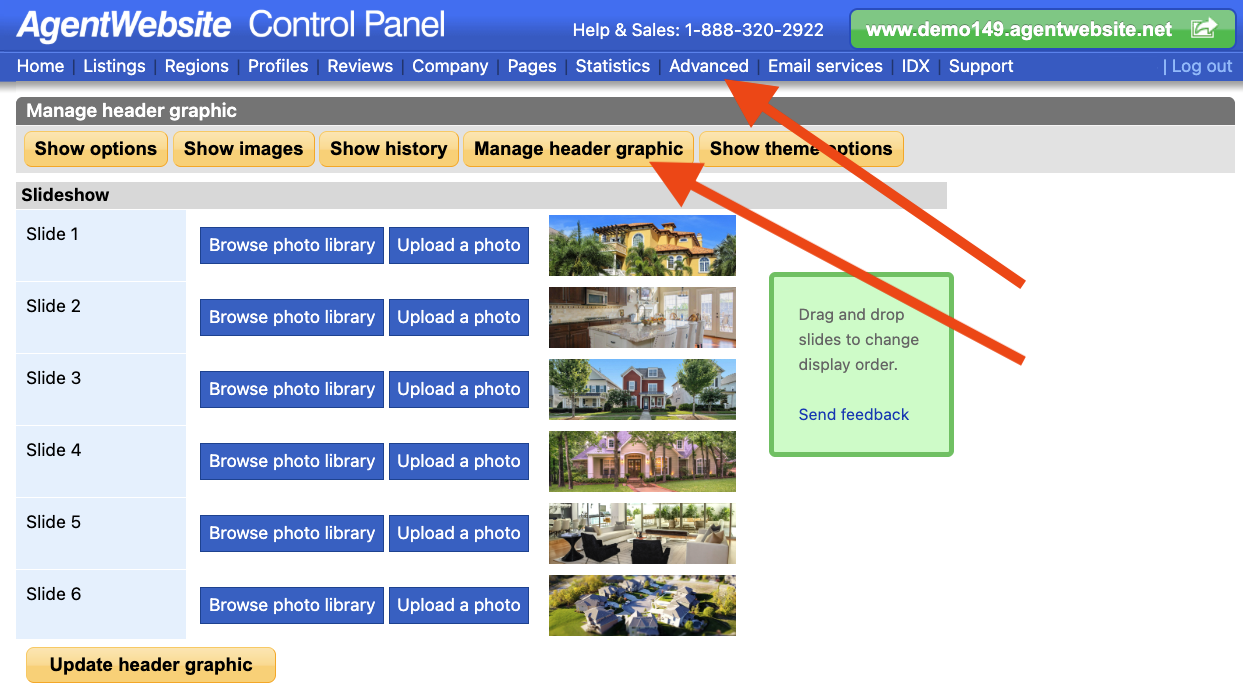
20+ YEARS OF QUALITY SERVICE WITH A SMILE
@ 2026 AgentWebsite Terms of Use | Privacy | Proud member of LIBOR