Updated more than a week ago
Invite AgentWebsite to access your DreamHost account, so we can connect your domain name to your website.
We will be able manage your DreamHost domains. We will not change your DreamHost account information like payment methods or passwords.
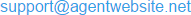
20+ YEARS OF QUALITY SERVICE WITH A SMILE
@ 2025 AgentWebsite Terms of Use | Privacy