Updated more than a week ago
Watch this video, or follow the instructions below to learn how to install the 'Max For Real Estate' mobile app, and log in.
The Max For Real Estate Mobile App is included with AgentWebsite + Pro IDX + CRM.
Follow the steps below to install the app and log in. If you have already installed the app, skip to step 2.

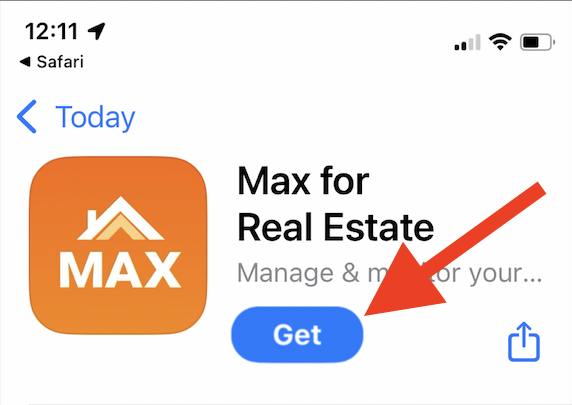

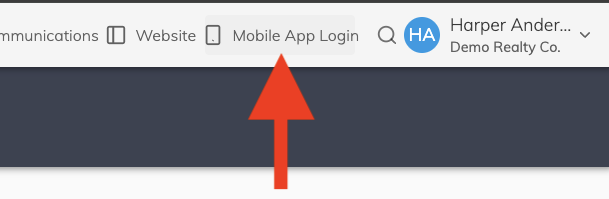
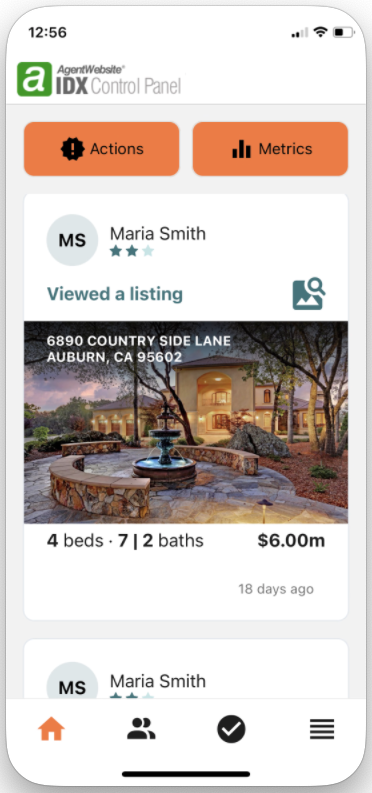
20+ YEARS OF QUALITY SERVICE WITH A SMILE
@ 2025 AgentWebsite Terms of Use | Privacy