Updated more than a week ago
Follow the instructions below to change your iHomefinder IDX password which can be used to access the AgentWebsite IDX Control Panel and Max For Real Estate Mobile App.

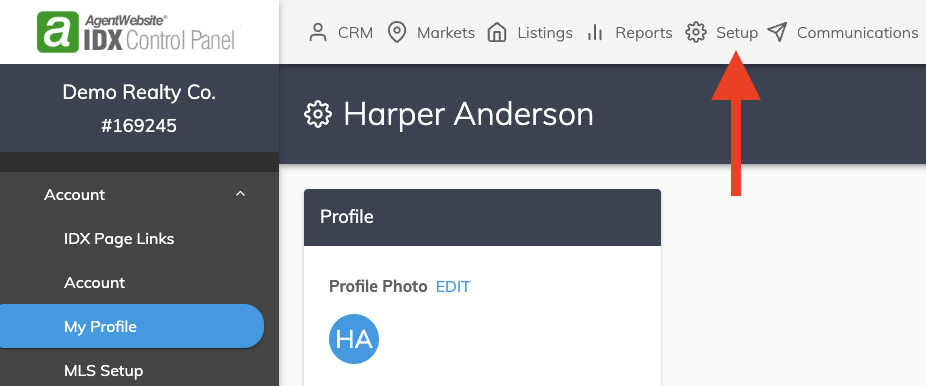
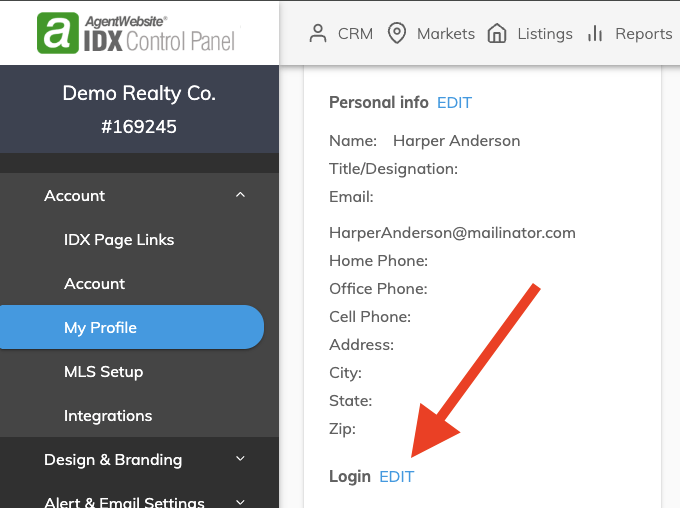
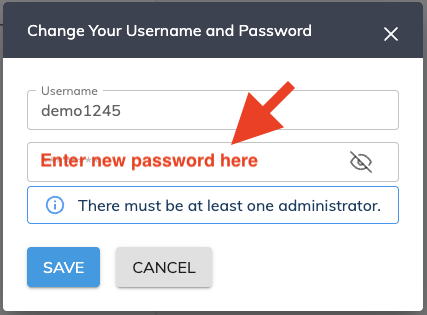
20+ YEARS OF QUALITY SERVICE WITH A SMILE
@ 2025 AgentWebsite Terms of Use | Privacy