Updated more than a week ago
Learn how to update your property listing descriptions on your website to include buyer's agent compensation (commission) offers.
If you update your listing descriptions as described below, they will be displayed on your website and will not be submitted back to MLS.
If you manually entered your listings in the Listings section of the Control Panel, go to Control Panel > Listings and simply edit the listing description for any property listing to include any buyer's agent compensation offer.
The instructions below are for AgentWebsite subscribers on the following plans:
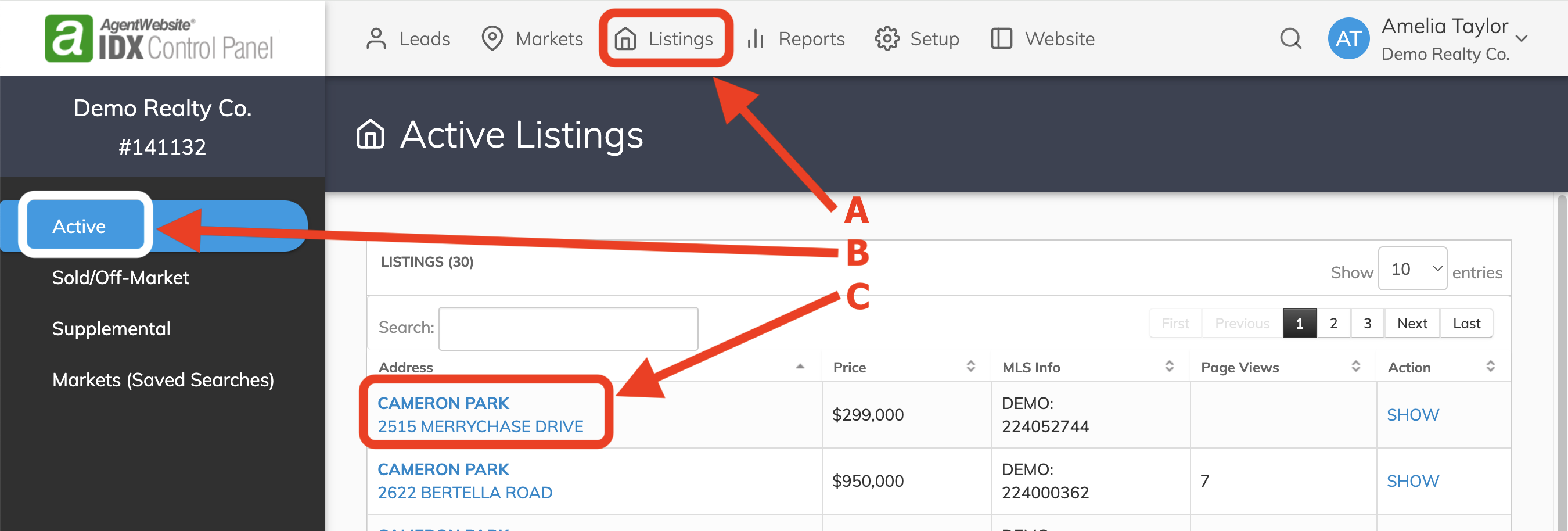
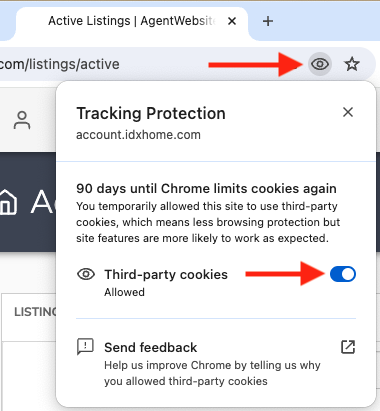
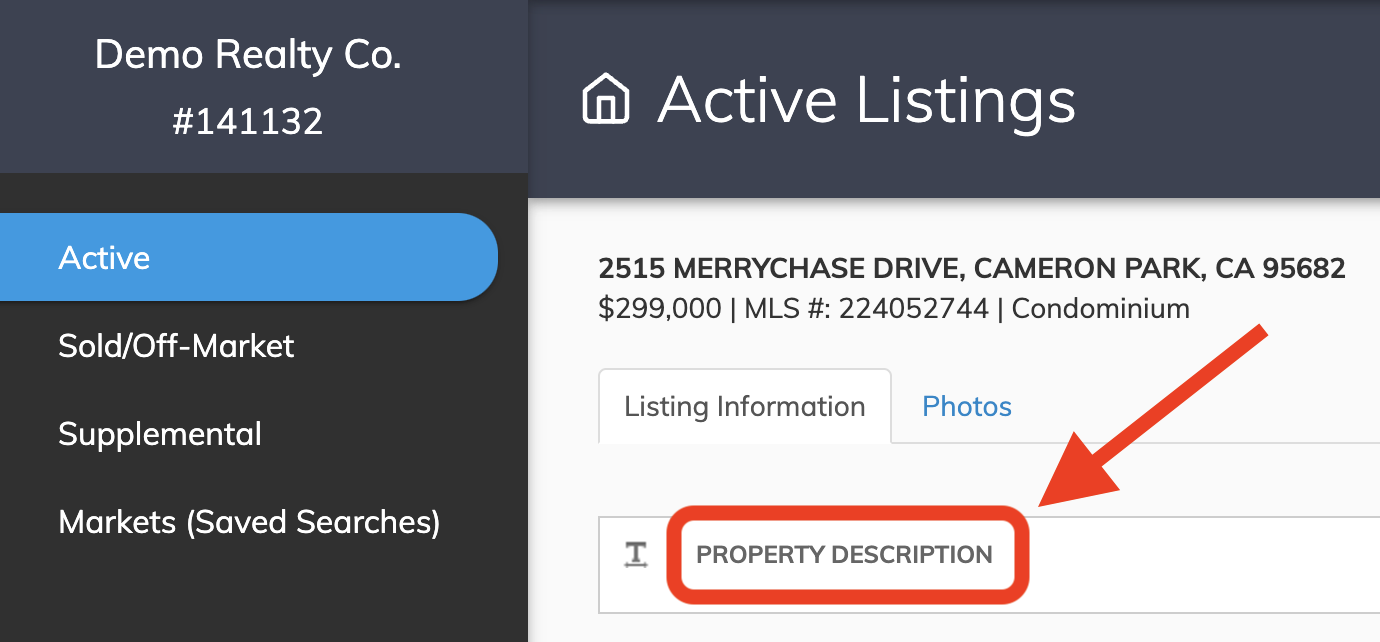
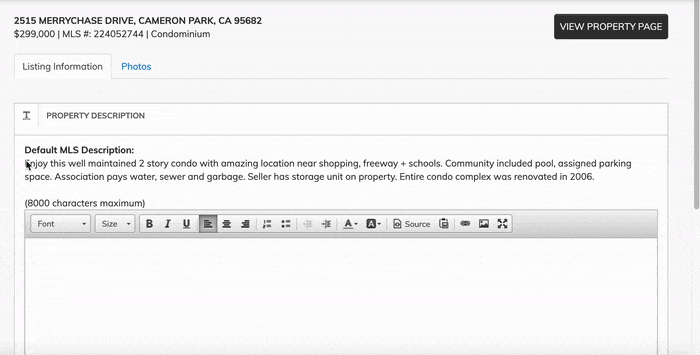
20+ YEARS OF QUALITY SERVICE WITH A SMILE
@ 2025 AgentWebsite Terms of Use | Privacy