Updated more than a week ago
For active San Antonio Board of Realtors (SABOR) MLS REALTORS® only:
Follow the instructions below to activate the free SABOR IDX property search on your webite.
Contact SABOR MLS support 1-210-593-1200 if you need help.
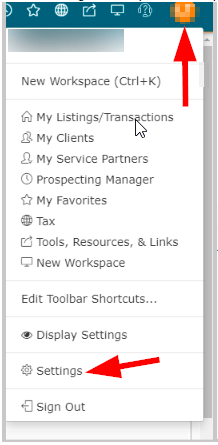
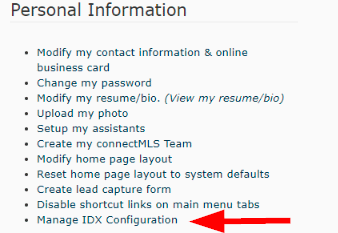
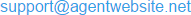 .
.20+ YEARS OF QUALITY SERVICE WITH A SMILE
@ 2025 AgentWebsite Terms of Use | Privacy