Updated more than a week ago
Twitter has been rebranded as X. The Twitter bird logo has been officially replaced with an X logo.
To display the X icon with the social media icons on your website, post your X handle (formerly your Twitter handle) to Control Panel > Advanced > Social > Your X ID.
If Your X ID is empty, an X icon will not be displayed on your website.
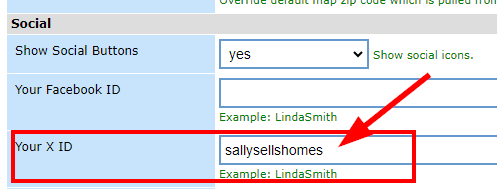
The X icon will be displayed on your website like this:

To remove it, delete your X ID in Control Panel > Advanced > Social.
20+ YEARS OF QUALITY SERVICE WITH A SMILE
@ 2025 AgentWebsite Terms of Use | Privacy