Updated more than a week ago
Here are some guidelines to help you improve your website content for both people and search engines.
We set these elements up when your website is created, but you can update them anytime.
Most important: make sure your content is helpful for people. Filling your site with random keywords can actually hurt your results.
When you make updates, it may take a few days or even weeks before search engines show the changes.
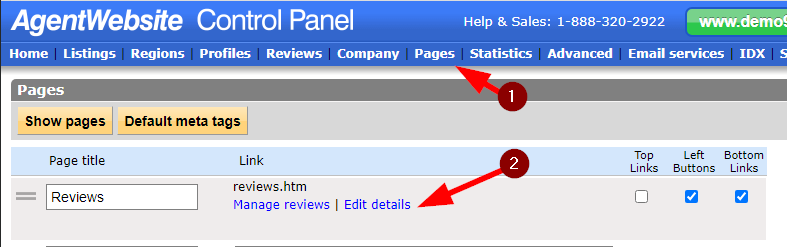
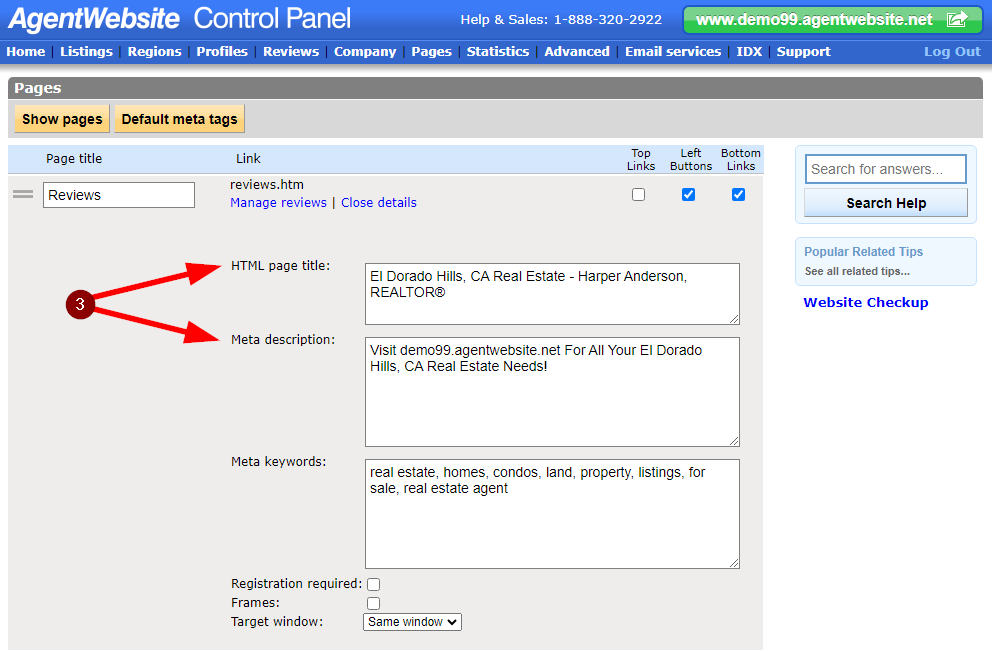
Meta descriptions often show up as the text under your link in search results. They can also appear when someone shares your page in a text message or on social media sites like Facebook.
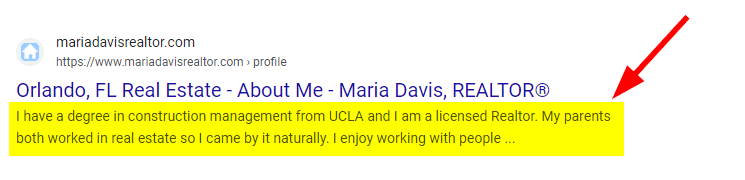
To edit meta descriptions, go to Control Panel > Pages > [page] > Edit details > Meta description.
HTML page titles usually show up as the title in search results. They can also appear when someone shares your page in a text message or on social media sites like Facebook.
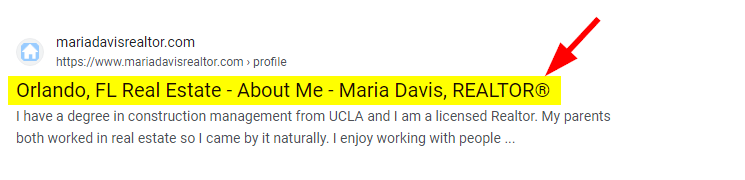
To edit HTML page titles, go to Control Panel > Pages > [page] > Edit details > HTML page title.
HTML headings are often displayed in the text of search engine results:
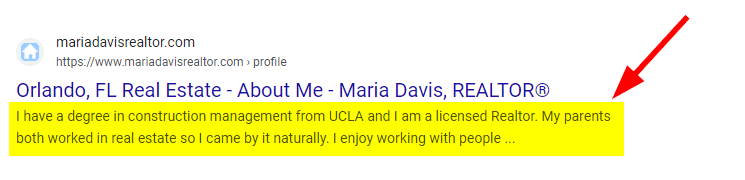
To edit built-in HTML headings, go to Control Panel > Advanced > Headings
To edit HTML headings in content that can be edited with the WYSIWYG editor, simply edit the heading text. An example of this are the headings found in Control Panel > Pages > For Buyers > Edit page.
On-page content is often displayed in the text of search engine results:
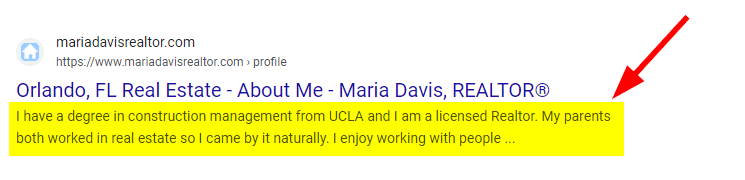
"On-page content" means the content found throughout your website.
One example of on-page content is the text found in Control Panel > Profiles > [profile] > Edit profile. Other examples of on-page content are the text found in Listings, Regions, Company, Reviews, and Pages.
See also: Generate Real Estate Leads
20+ YEARS OF QUALITY SERVICE WITH A SMILE
@ 2026 AgentWebsite Terms of Use | Privacy | Proud member of LIBOR