Updated more than a week ago
Domain owners may wish to forward one domain to another, expecting visitors to seamlessly land on their primary website. Unfortunately, as of 2023, this no longer works as expected.
Modern browsers (Chrome, Edge, Safari, etc.) expect every website to have a security certificate (SSL). Forwarded domains don't support SSL certificates, causing visitors to see security warnings, errors, or messages indicating the site may be unsafe.
We strongly recommend directing all traffic directly to your primary domain. This ensures visitors have a safe, secure, and smooth browsing experience without encountering confusing warnings.
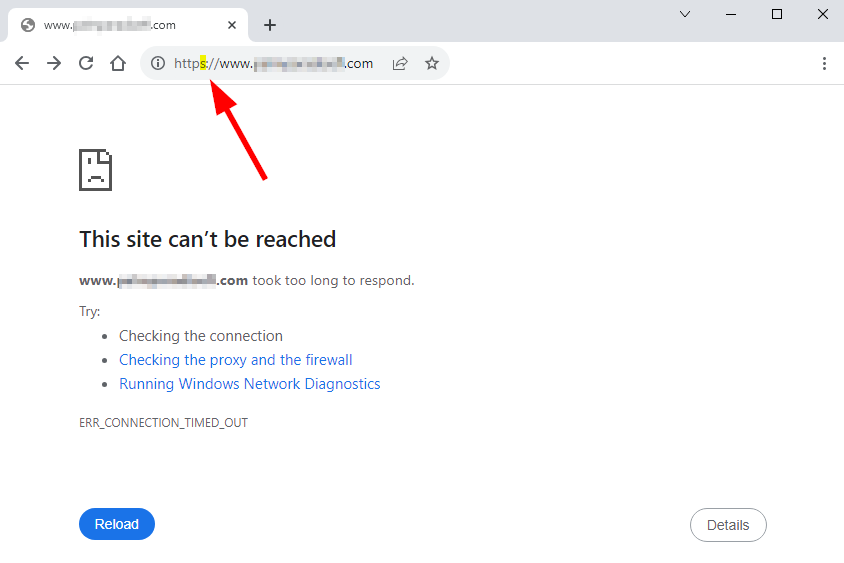
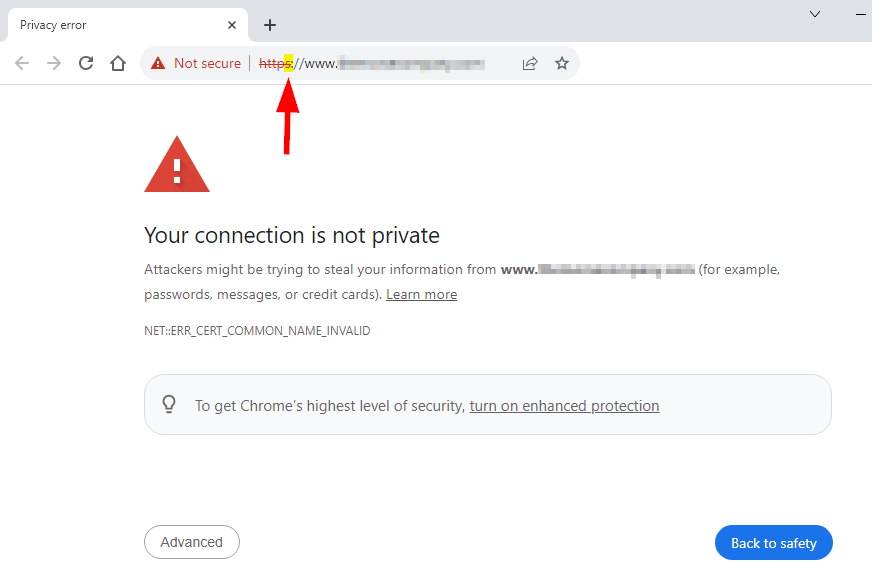
20+ YEARS OF QUALITY SERVICE WITH A SMILE
@ 2025 AgentWebsite Terms of Use | Privacy