Updated more than a week ago
User registration prompts can be a powerful way to generate buyer leads.
Follow the steps below to manage the user registration prompts on your website.
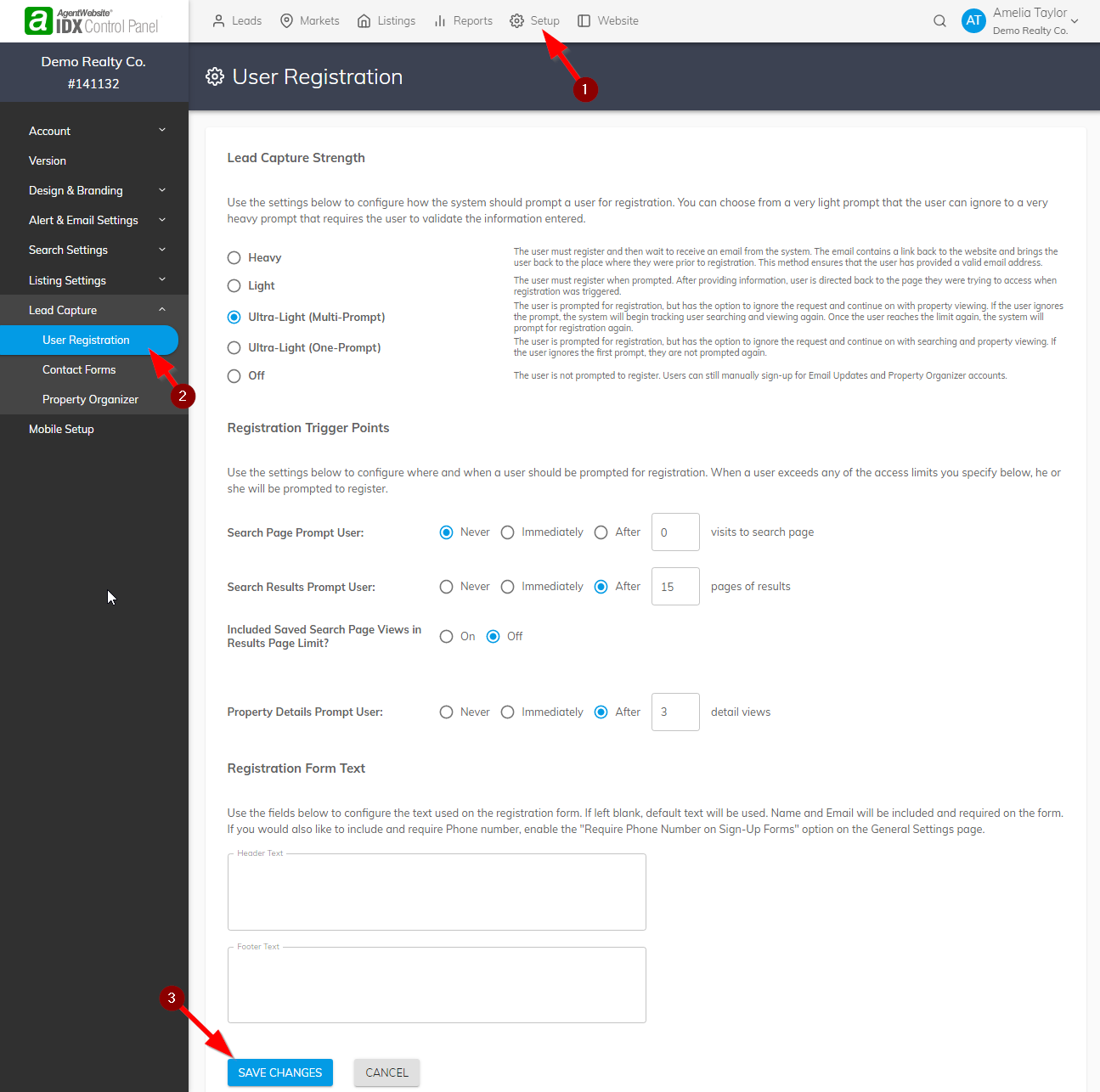
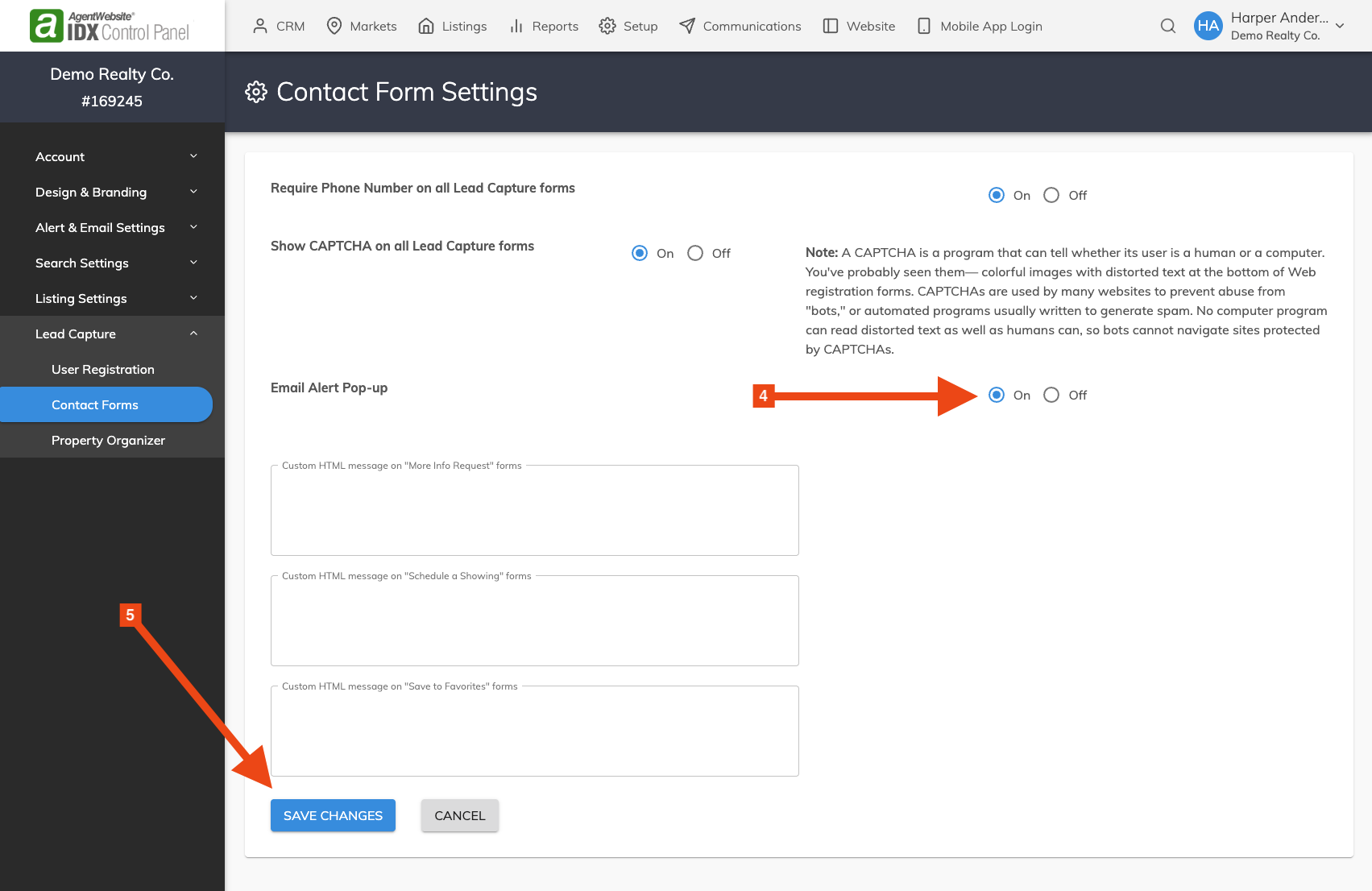


20+ YEARS OF QUALITY SERVICE WITH A SMILE
@ 2025 AgentWebsite Terms of Use | Privacy