Updated more than a week ago
Are you seeing too much SPAM in your Inbox?
There are mailbox settings that you can adjust.
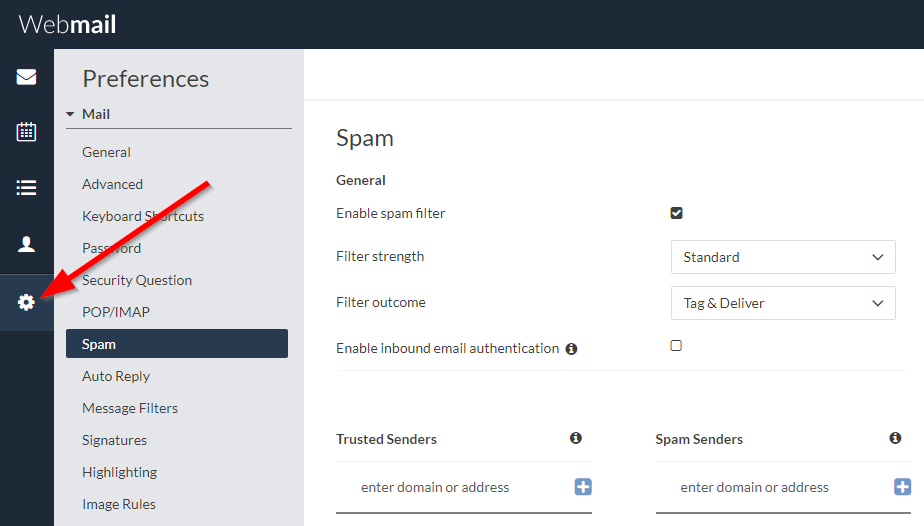
If you are concerned about which messages may be tagged as SPAM, adjust Filter strength:
If you are concerned about what happens to email that is identified as SPAM, adjust Filter outcome:
In addition, you can add specific mailboxes or domains to these lists:
20+ YEARS OF QUALITY SERVICE WITH A SMILE
@ 2025 AgentWebsite Terms of Use | Privacy