Updated more than a week ago
If listings on your website populate automatically from MLS, virtual tours entered in MLS will automatically show on your website - if allowed by your MLS board.
If you have manually entered a property listing in the Control Panel, you can add a virtual tour. Here's how:
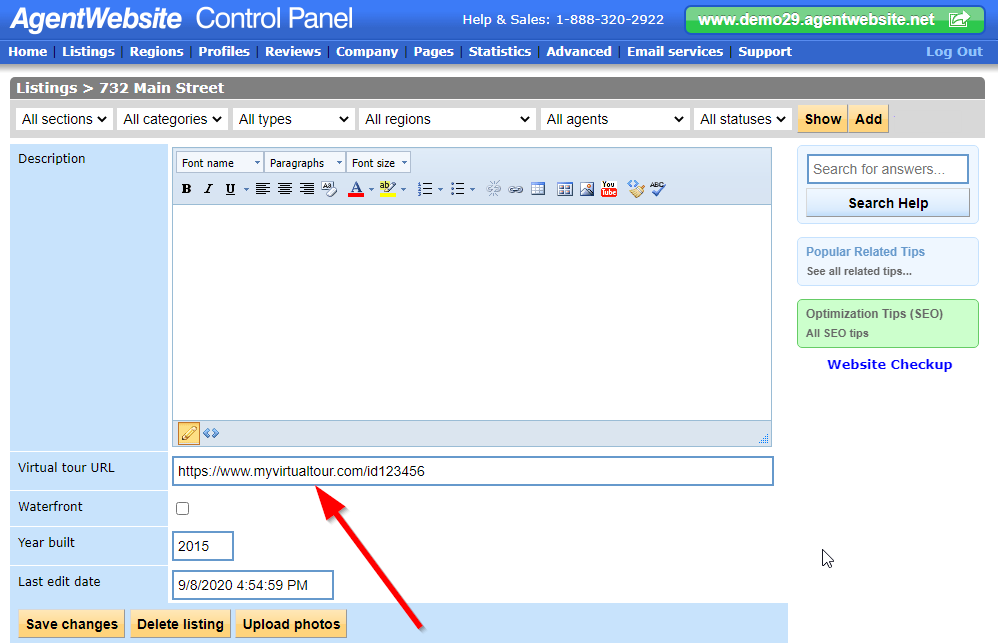
20+ YEARS OF QUALITY SERVICE WITH A SMILE
@ 2025 AgentWebsite Terms of Use | Privacy